Kanopy Help
Adding and removing titles from your watchlist
Note: You need a Kanopy account to use this feature.
On the website
To add a title or series to your watchlist, select 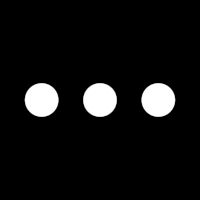 on the title art, then select Add to Watchlist.
on the title art, then select Add to Watchlist.
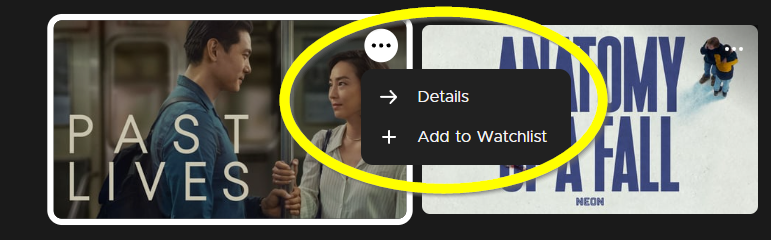
You can also add a title or series to your watchlist from its details page by selecting Add to Watchlist  . Select Remove from Watchlist
. Select Remove from Watchlist  to remove the title.
to remove the title.
You can see your watchlist on the My Lists page. To remove a title from your watchlist, select 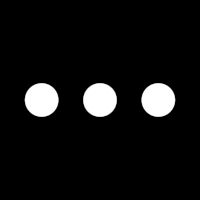 on the title art, then select Remove from Watchlist.
on the title art, then select Remove from Watchlist.
On the mobile app
To add a title to your watchlist, tap the title image. Then, on the title details page, select + Watchlist. Tap - Watchlist to remove the title.

You can see your watchlist on the My Lists page. To remove a title from your watchlist, tap 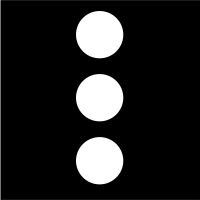 , then select Remove from Watchlist.
, then select Remove from Watchlist.
On the TV app
Select a title or series, then select + (or + Watchlist) to add the title to your watchlist. Select - (or - Watchlist) to remove it.
