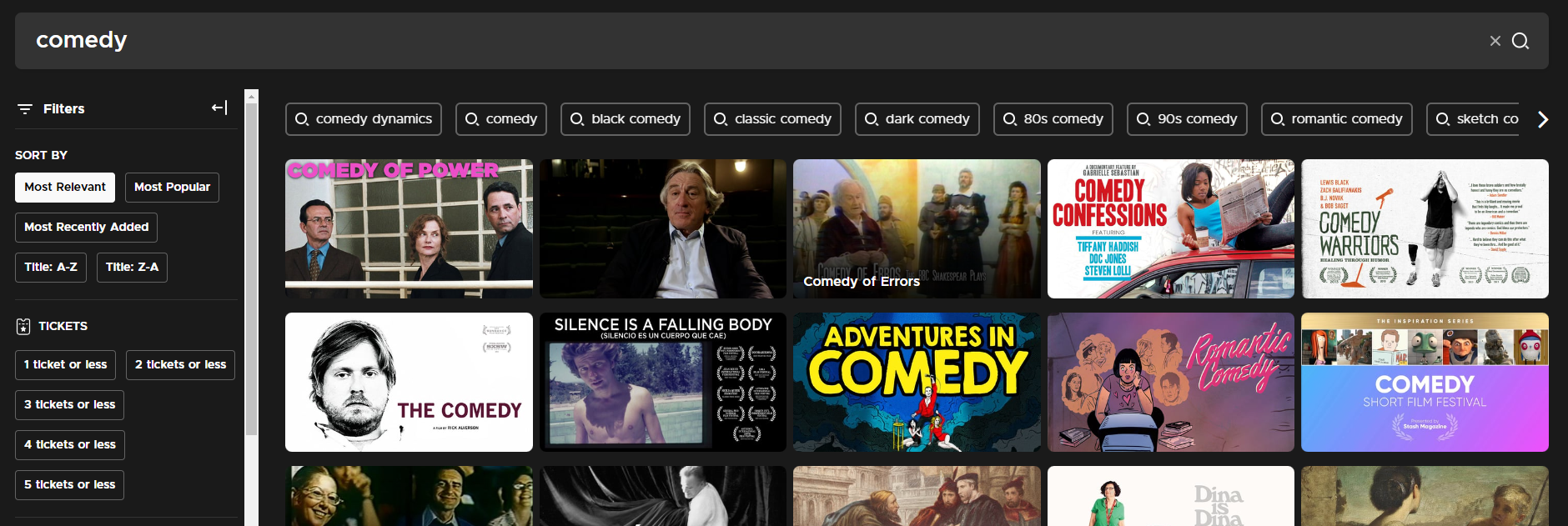Searching for a film
To search for a film, select Search at the top of the Kanopy homepage (on the Kanopy website) or in the bottom navigation bar (on the Kanopy mobile app) and search by title or keyword. Select a suggested search at the top of the results to see related titles.
If you use Kanopy with a university, you may see results categorized by "In Collection" (titles that can be viewed immediately) and "Request Access" (titles that require a request form to be filled out) on the website.
Use filters to refine your results by genre, audio language, and caption language. If you use Kanopy with a public library, you can also filter your search results by the number of tickets required. Filter options change dynamically with search results; filters that don't apply to your search results are hidden.