Resetting your password
Note: If you previously used Facebook to log in to Kanopy, follow the steps below to access your account.
To reset your password:
- Go to kanopy.com/user/password.
- Enter the email address you use to log in to Kanopy, then select Reset Password. A reset password email will be sent to the email address you provide.
Note: If you logged in to Kanopy with Facebook in the past, enter the email address associated with your Facebook account.
- In the email, click Reset Password to open the reset password page.
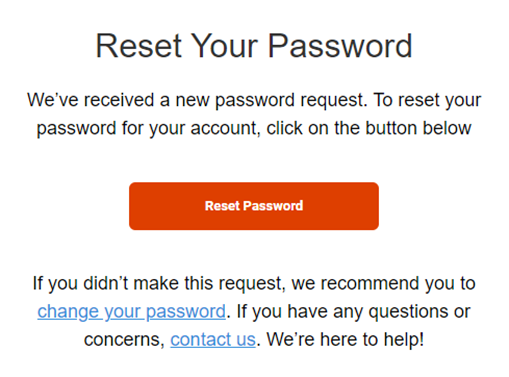
- Enter your new password in the box provided, then click Reset Password. Your password must be at least 6 characters.