Kanopy Help
Using the My Lists page
Note: You need a Kanopy account to use this feature.
Select My Lists at the top of kanopy.com or in the menu bar in the Kanopy app to find your watchlist, custom playlists, and titles you've started watching.
The My Lists screen has three tabs:
- Continue Watching shows titles you've started but haven't finished. You can select a video to resume watching.
- If a title requires tickets and you have access to it, the number of hours remaining until your access expires will appear in the corner. If your access is expired, resuming the video will use additional tickets.
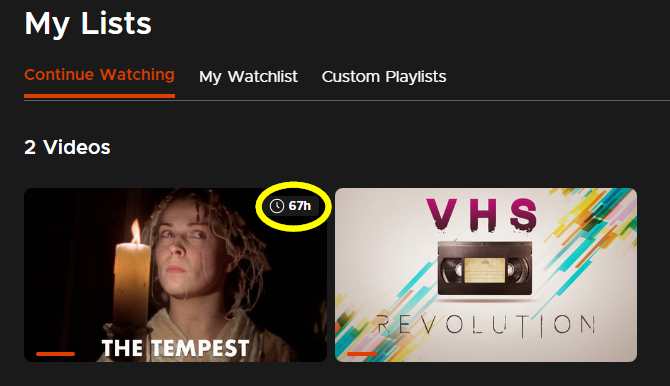
- Titles are removed from Continue Watching when you finish them. You can manually remove a title from this list on the Kanopy website or the Android app by selecting the options icon (
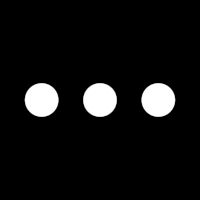 on the website,
on the website, 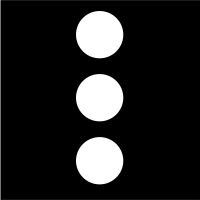 on Android), then Remove from Continue Watching.
on Android), then Remove from Continue Watching.
- If a title requires tickets and you have access to it, the number of hours remaining until your access expires will appear in the corner. If your access is expired, resuming the video will use additional tickets.
- My Watchlist shows titles you've added to your watchlist. Learn more about adding and removing films from your watchlist.
- Custom Playlists (website only) shows custom playlists you've created. Learn more about custom playlists.
Updated: 17 November 2025 03:19 PM
